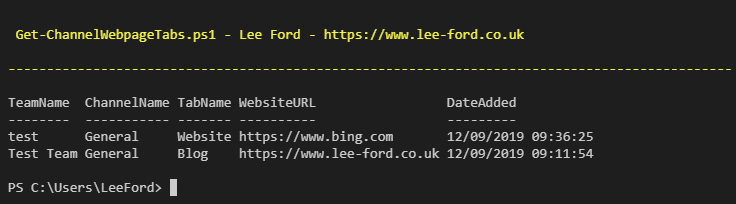Find all Web Pages Used in Teams Channels
Introduction
I’ve been asked a few times if there is an easy way to report on all web pages in use within Teams. The two main reasons are:
- Intrigue in to what sort of web pages users are attaching to their Teams
- A way of policing users to ensure the feature is not being abused (perhaps a website is blocked using a web-browser but works via Teams)
Pre-requisites
As with a lot of my posts, out comes PowerShell and Graph API. At this point, I will have assumed you have:
- Read the post on getting started with Graph API and PowerShell
- Created an Azure AD application with “Group.ReadAll” Graph API Application permissions (along with client ID, tenant ID and client secret)
Run script
You will need to run the below using PowerShell (Windows or Core) with the client ID, tenant ID and client secret entered in the script:
It will run through all Tabs within the tenant and highlight any web page Tabs: