Change Teams to the Default IM App (by using a script)
Introduction
When using Office applications, such as Outlook, you will see the presence and contact cards that appear when hovering over a user. From here you can initiate actions such as an IM or call etc.
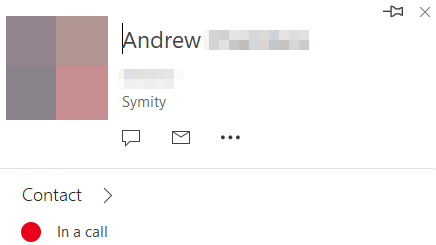
This is all based on the “DefaultIMApp” value in the current user’s registry. If the user is using Skype for Business, this does not need any action from the user. However, in Teams, this needs to be enabled by the user under settings in Teams:
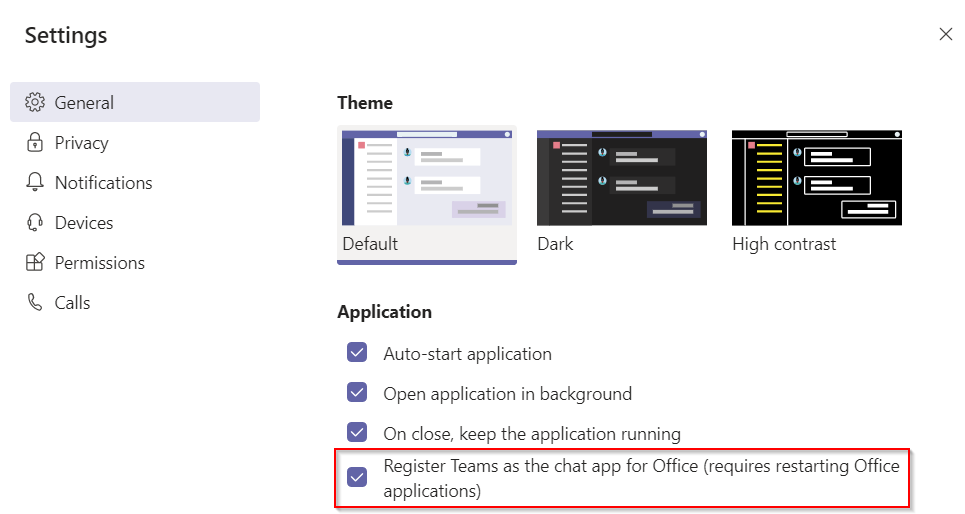
Let’s Script It
For a small subset of Teams users, asking them to go into settings isn’t a massive issue. But what if you have 100s or 1000s of users who have migrated from Skype for Business to Teams? Expecting those users to make the change might be a challenge!
Thankfully the setting is just a registry key that can be modified. Using the below PowerShell script it will modify the current user’s Default IM App. This could perhaps be added to a login script or task.
