Quick Tip: Create sort-able PowerShell list of Voice Users in Skype Online
Not a massively technical post, but something I do myself regularly. When logging in to Skype for Business Admin Center in Office 365, you are able to manage voice users. I do find it quite limited in the following ways:
- Sorting - you cannot sort by first name, last name, number (LineURI) etc.
- Search by number - to see if the number is in use already etc.
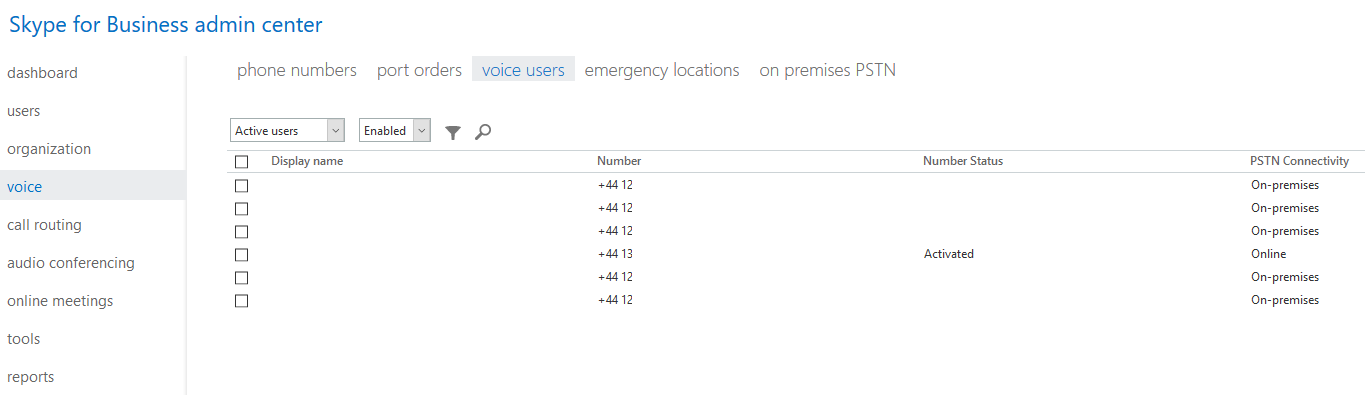
Now, if its a handful of users, not a big deal, but if you are talking multiple pages of users, its a nightmare. In this case I resort to PowerShell, using the below command I create a Grid View for voice users so I can use the filter on first name, last name, number and sort the list how I see fit (you can add other attributes if you wanted):
Get-CsOnlineUser | Where-Object LineUri -Like "tel:+*" | Select-Object -Property FirstName, LastName, LineUri | Out-GridView
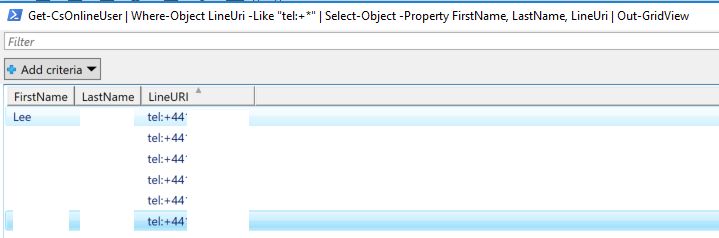
Once the new Teams and Skype Admin Center comes online, this might not be an issue, but until then, I hope this helps someone.
